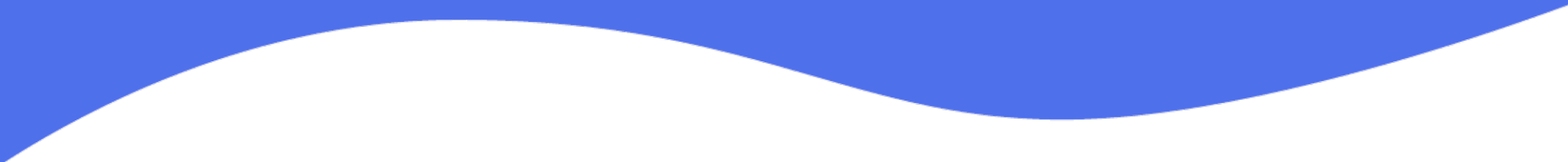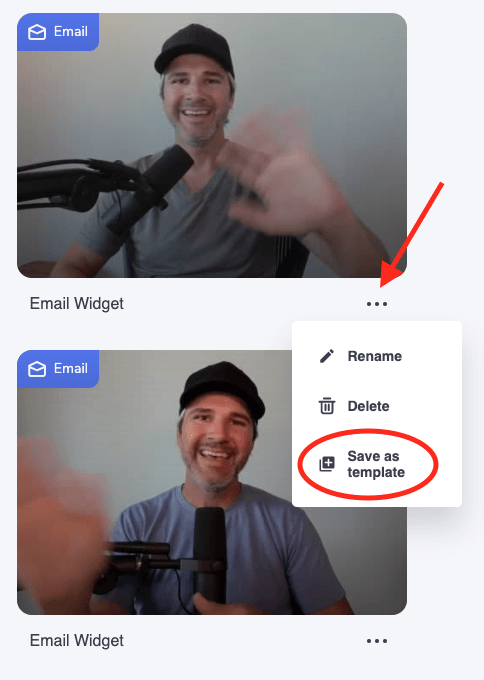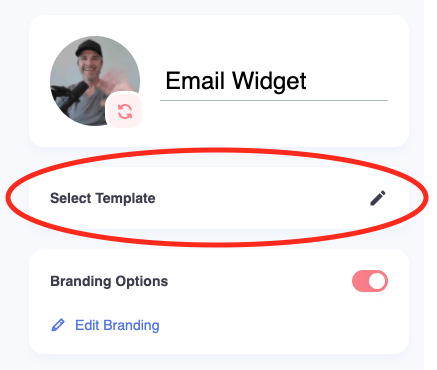Email Templates
Email Templates for quick and easy sending
We've updated our Templates feature to make it super easy to customize and personalize a Video Email without having to recreate the entire thing.
You can access all your saved templates from the Widgets page and you can create a template in two different ways.
1. You can click on the settings ••• below one of your Video Emails and click "Save As Template"
2. The second way you can save a template is while you're creating a Video Email. Simply click on the "Templates" section at the top and it will allow you to select a template for this Video Email or SAVE a template.
Have you seen our new Chrome Extension?
Screen & Camera recording
Gmail Integration
Linkedin Integration
Live Editing