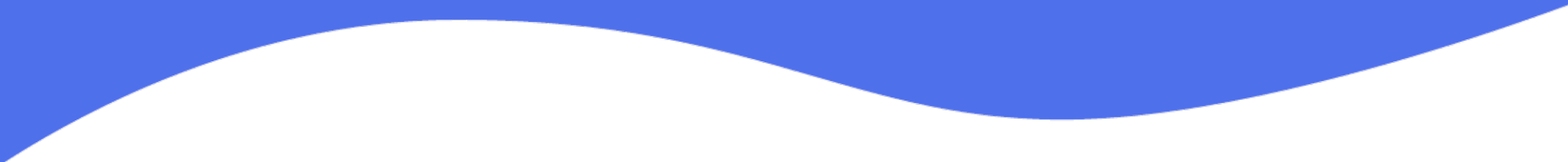How to Send A Video Email to Multiple Recipients
Are you looking to mass send a video message? Here we'll go over a few options to accomplish just that!
While at this time, you cannot send to multiple recipients directly within Warm Welcome - we have developed a few ways you can still accomplish this by using your own email provider.
The first option is to create a video message. Once the email is good to go, you'll select "Send". Then you can decide if you just need the link or if you'd like to embed the video with a GIF preview into your email. Head over to your email provider and simply paste the code or link into the composer.
The second option, is to create a Video Page widget. We have a tutorial on how to create a video page you can check out here if you need it. Once you finish creating your video page, and select "Done", you'll be taken to the share page where you can decide if you'd like to copy the link, or copy the email embed code. And just like with the video message option, you'll just paste that into your email providers composer.
Have you seen our new Chrome Extension?
Screen & Camera recording
Gmail Integration
Linkedin Integration
Live Editing