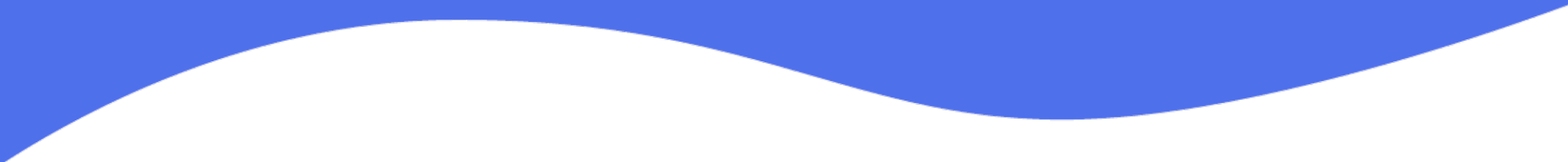Add Video Bubble to Kajabi
Adding your Video Bubble to Kajabi
Warm Welcome will work with any website platform and all you need to do is add one simple code snippet.
If you're adding your Video Bubble to to Kajabi there are just a few steps and it's very easy to get your Video Bubble on your Kajabi website.
First, create your Video Bubble and copy the embed code.
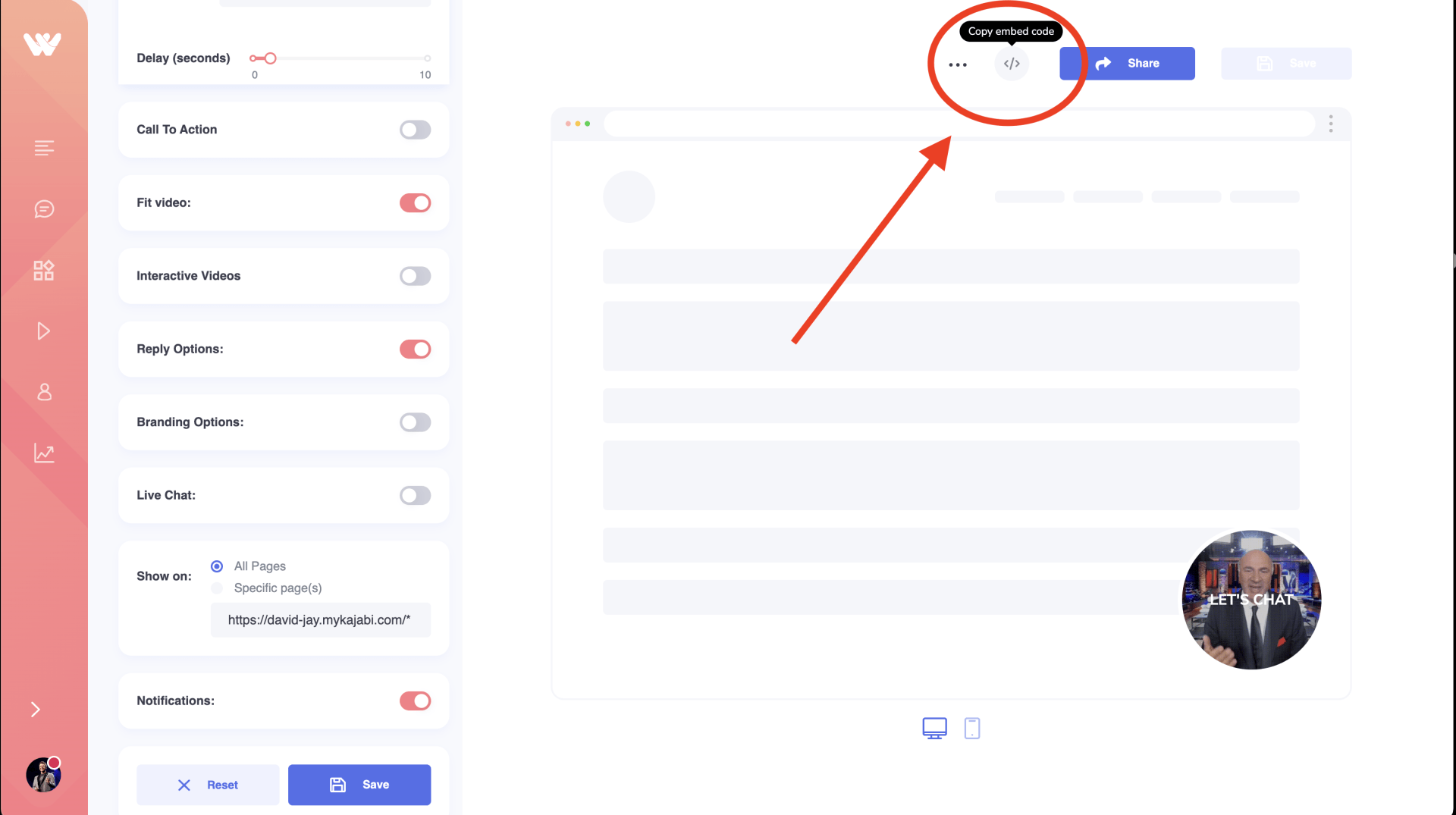
Next, go to your Kajabi "Settings" and click on "Site Details"
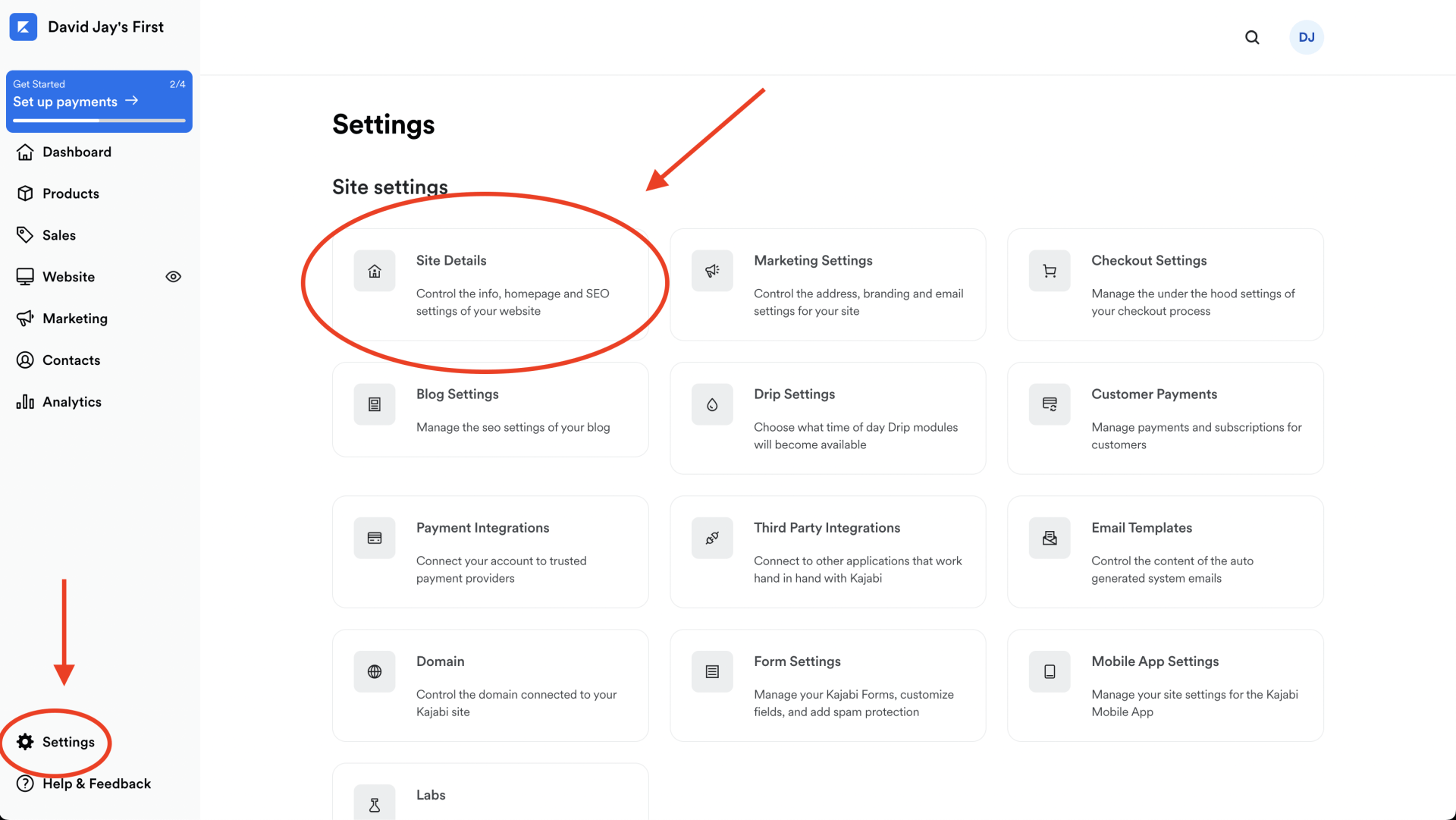
Inside the Site Details section scroll down to the "Page Scripts" area and paste the Warm Welcome embed code here.
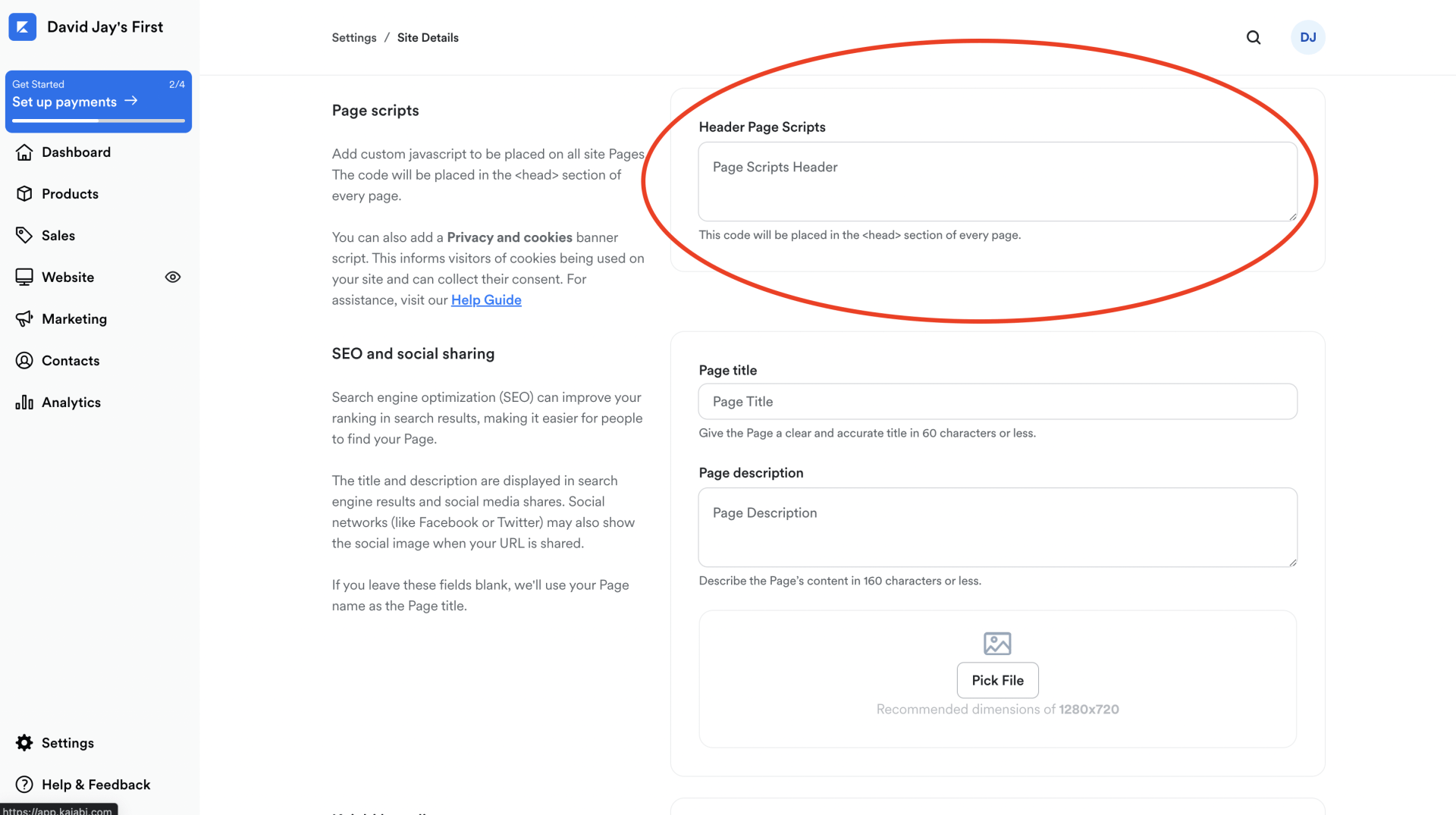
Preview your course by clicking on "Products" in the Kajabi left panel and selecting your course and clicking "Preview"
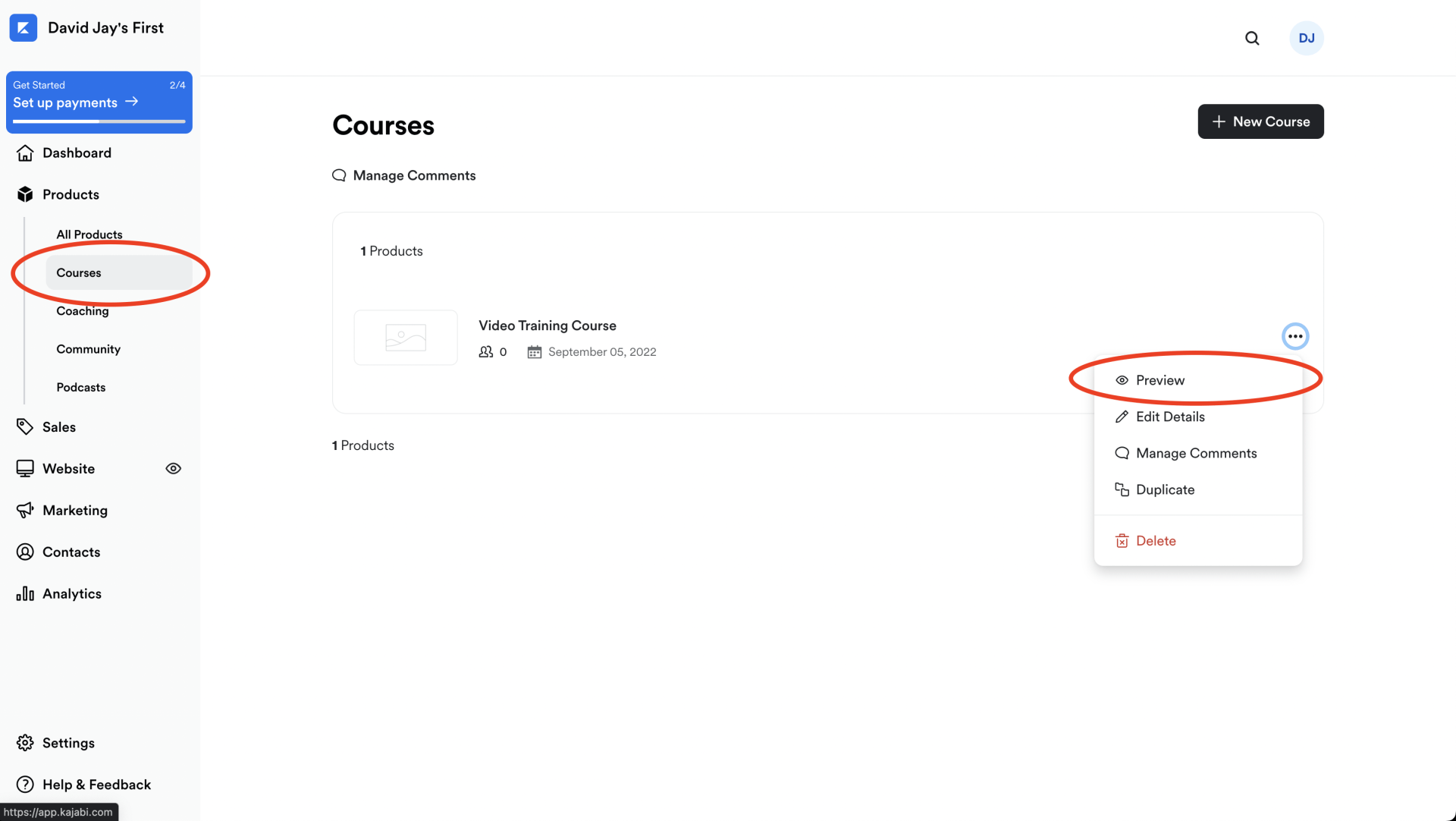
Copy and Paste your site URL. If you're wanting your Video Bubble to show up on every page of your site then just copy the main section of the URL.
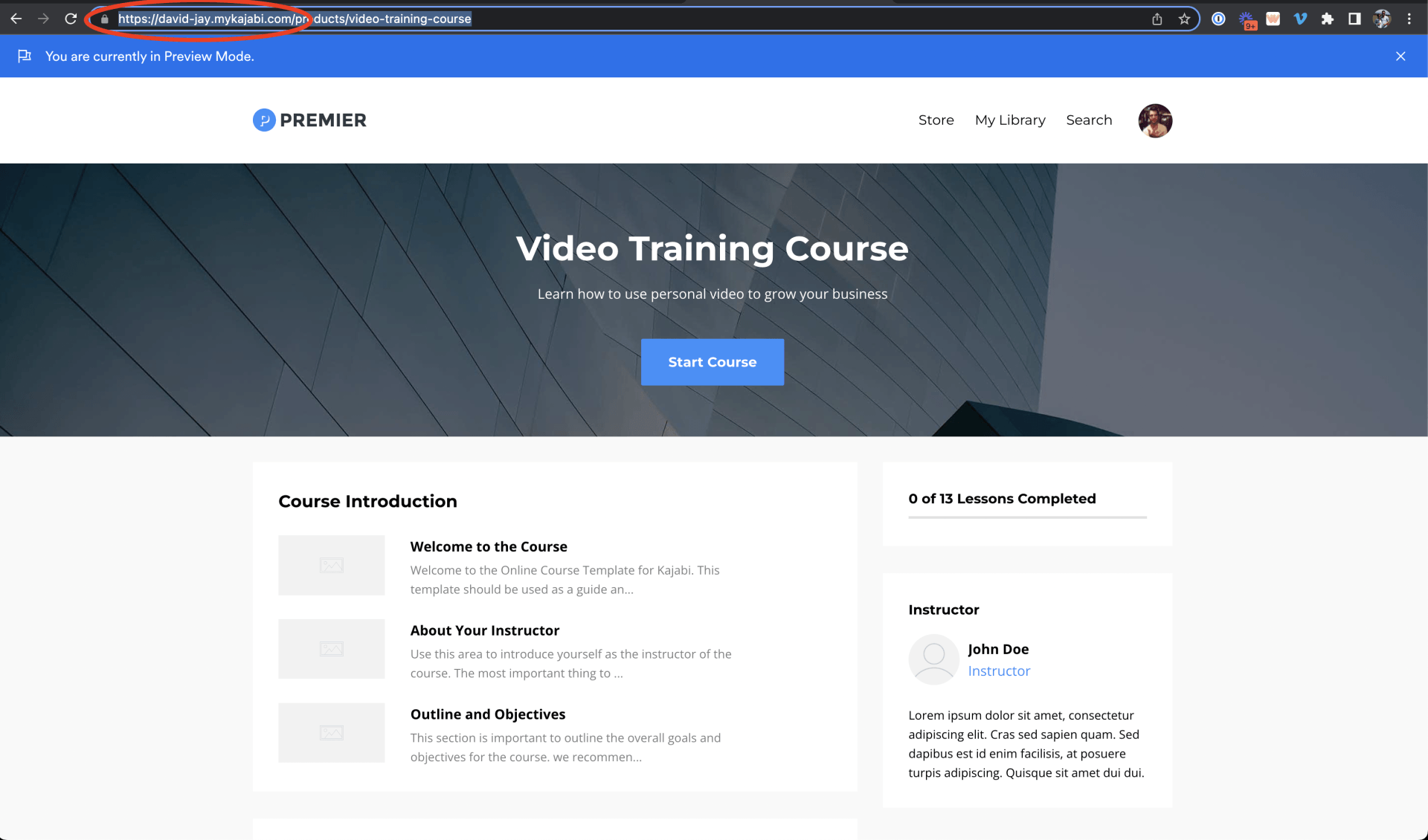
Lastly, return to Warm Welcome and paste your URL into the "Show on" settings for your Video Bubble.
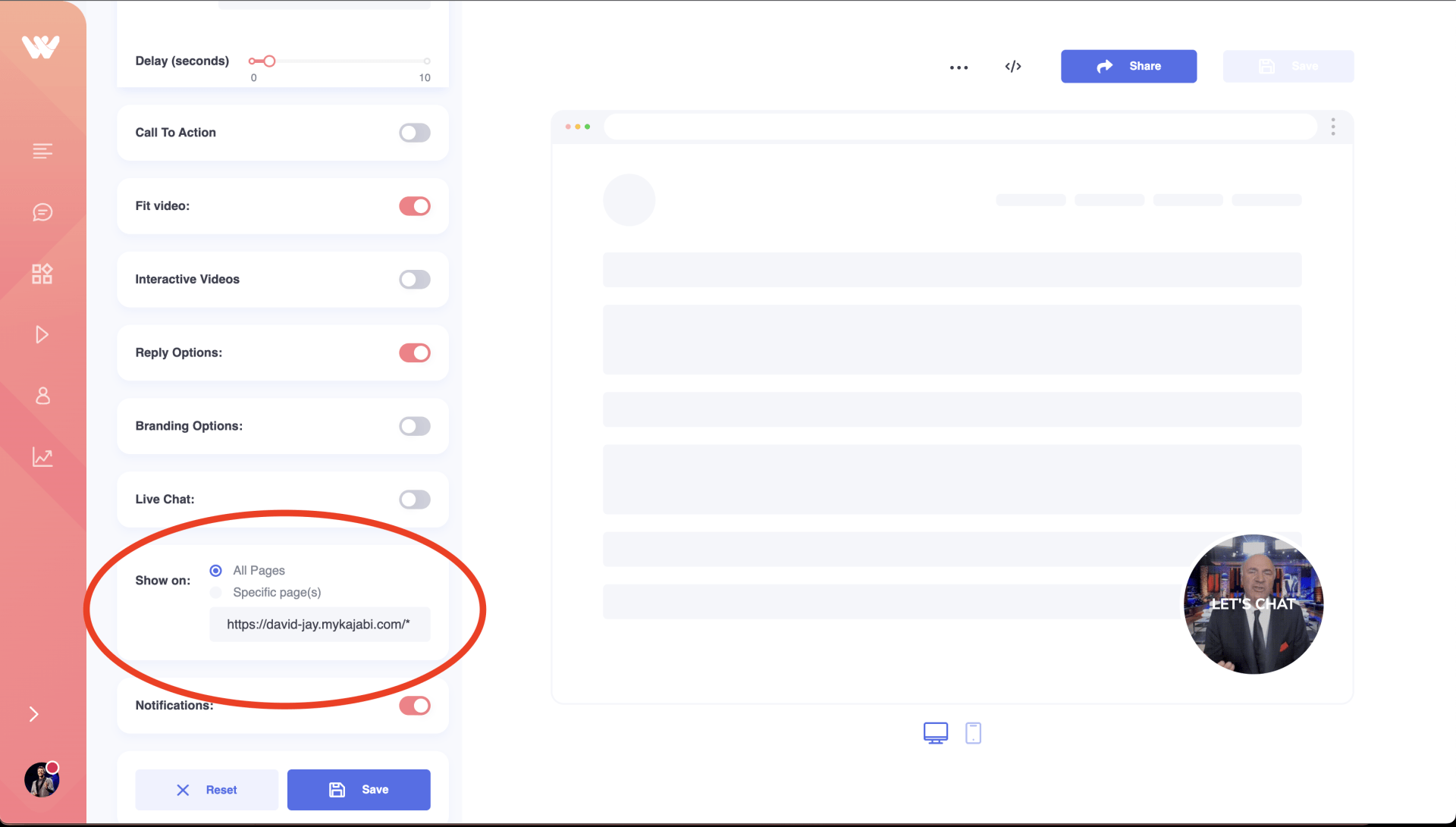
Save your settings and you're done!
Refresh your Kajabi site and your Video Bubble will appear.
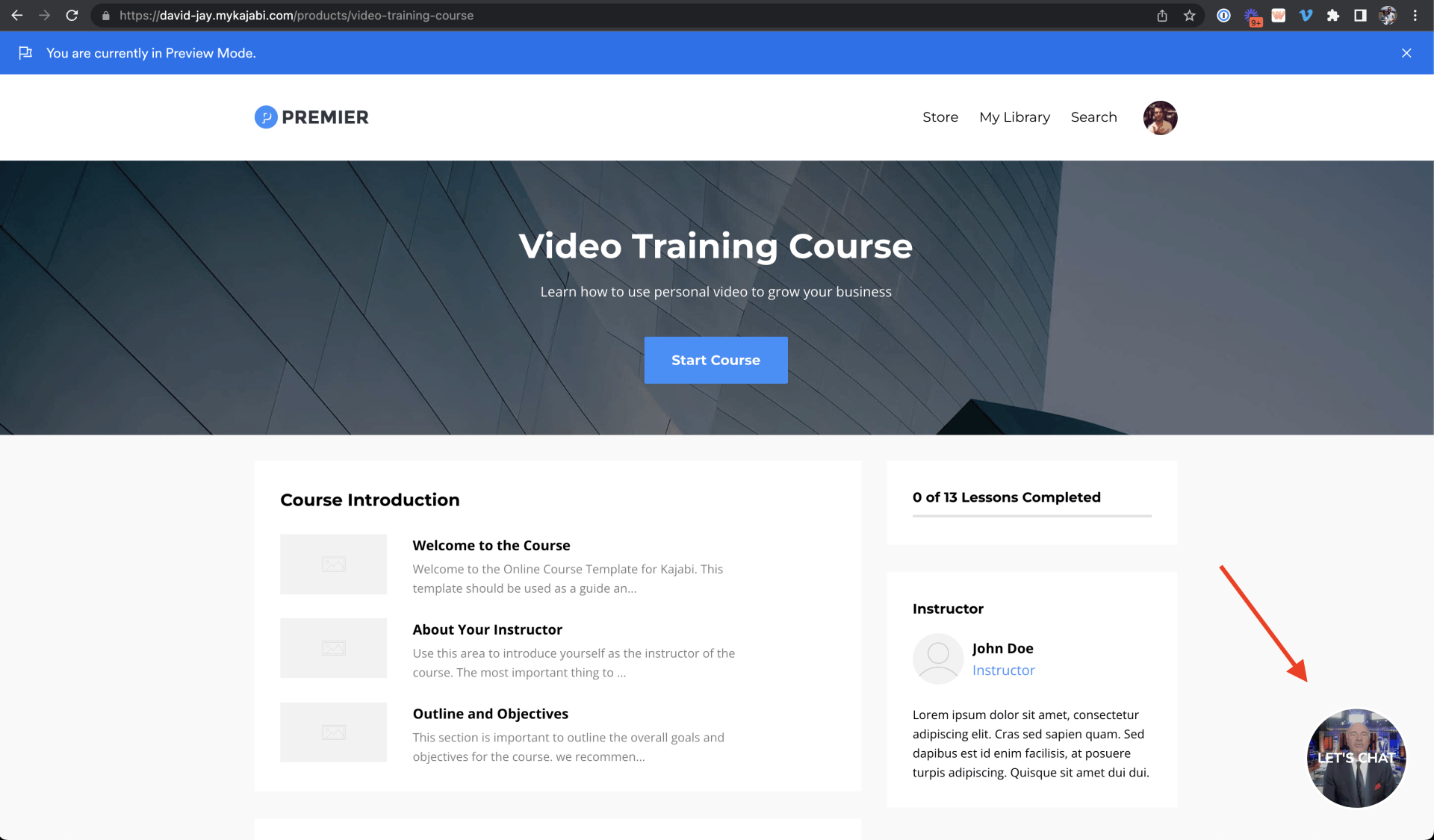
Have you seen our new Chrome Extension?
Screen & Camera recording
Gmail Integration
Linkedin Integration
Live Editing