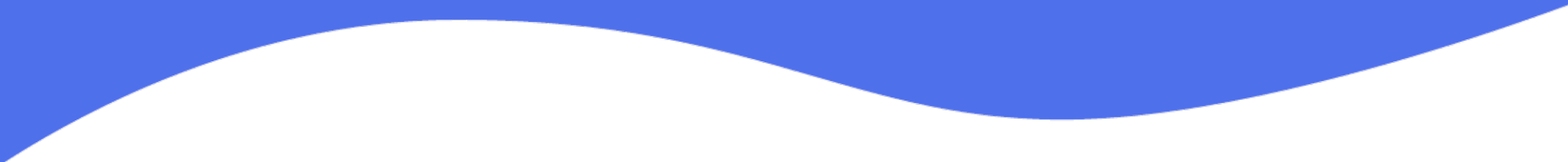Bulk Importing Contacts
Bulk Import Contacts
Bulk emailing your contacts is pretty simple as long as you use the proper format for uploading. I'd suggest you download our template and then add your contacts here. You can do that easily by copy/pasting into the columns and it shouldn't take you more than 2 minutes because there are only 4 columns. :)
The steps are:
- Go to your Contacts Page and click on Import at the top.
- Download the template file. You can also download it here.
- Add your contacts to the template file and keep the columns exactly the same.
- Upload it and you're done.
Have you seen our new Chrome Extension?
Screen & Camera recording
Gmail Integration
Linkedin Integration
Live Editing