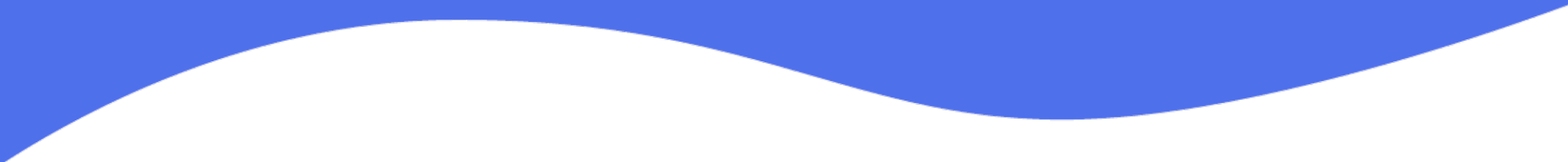Add Your Logo
You can easily customize your video emails by adding your own logo! This is a feature available on all upgraded plans.
You can do this in two ways:
- Right as you are sending a video email you can drag & drop you logo and Warm Welcome will include it. This is a great way to customize each video email without adjusting your default logo.
- The second way is to update your default logo inside of your Profile -> Email settings. By adding a logo here it will now become the default logo added to every Warm Welcome video email going forward.
Have you seen our new Chrome Extension?
Screen & Camera recording
Gmail Integration
Linkedin Integration
Live Editing