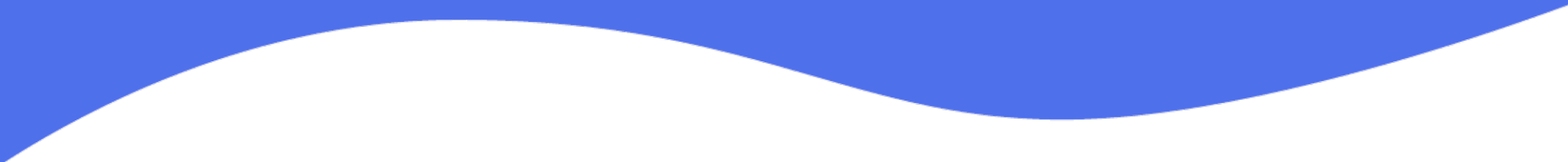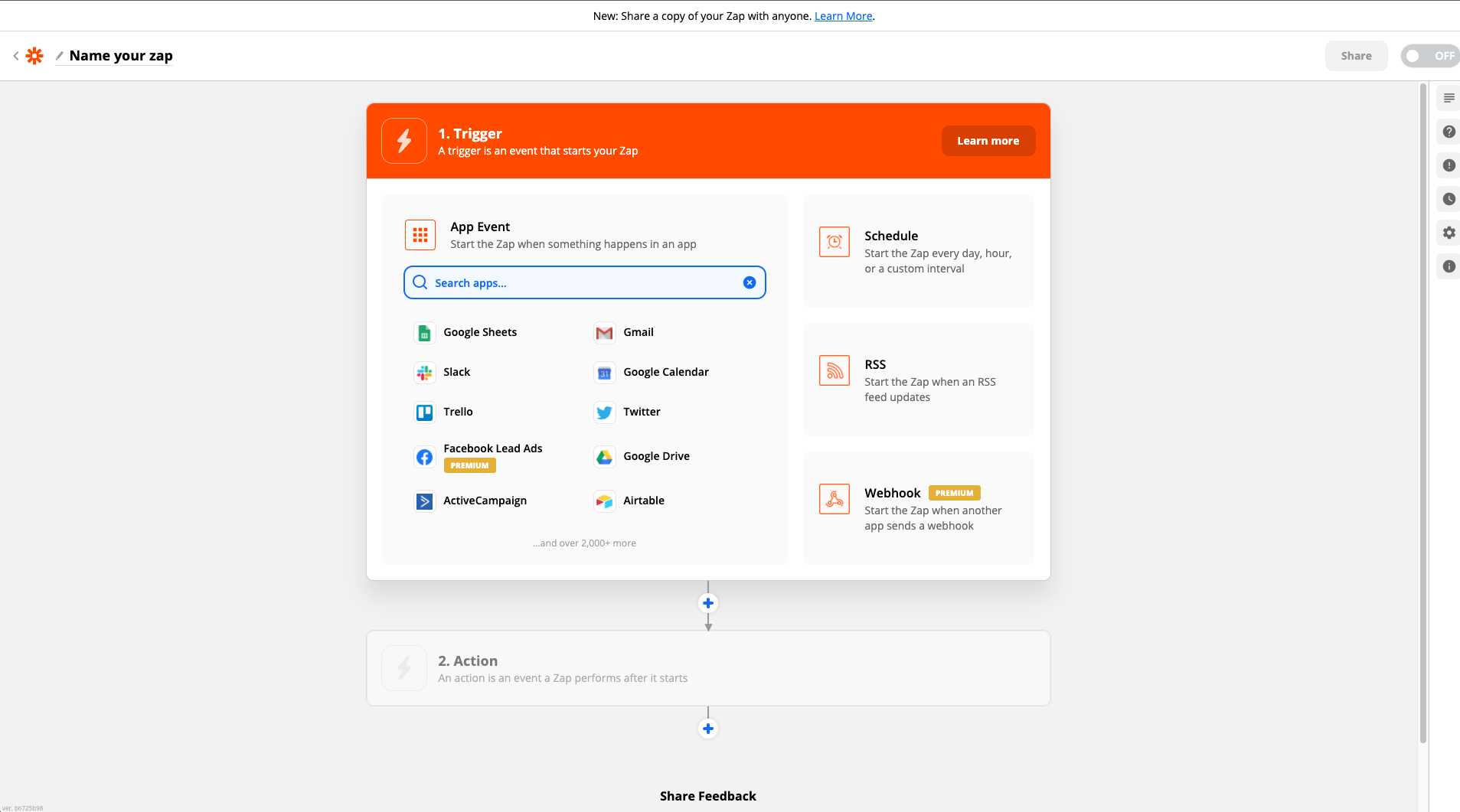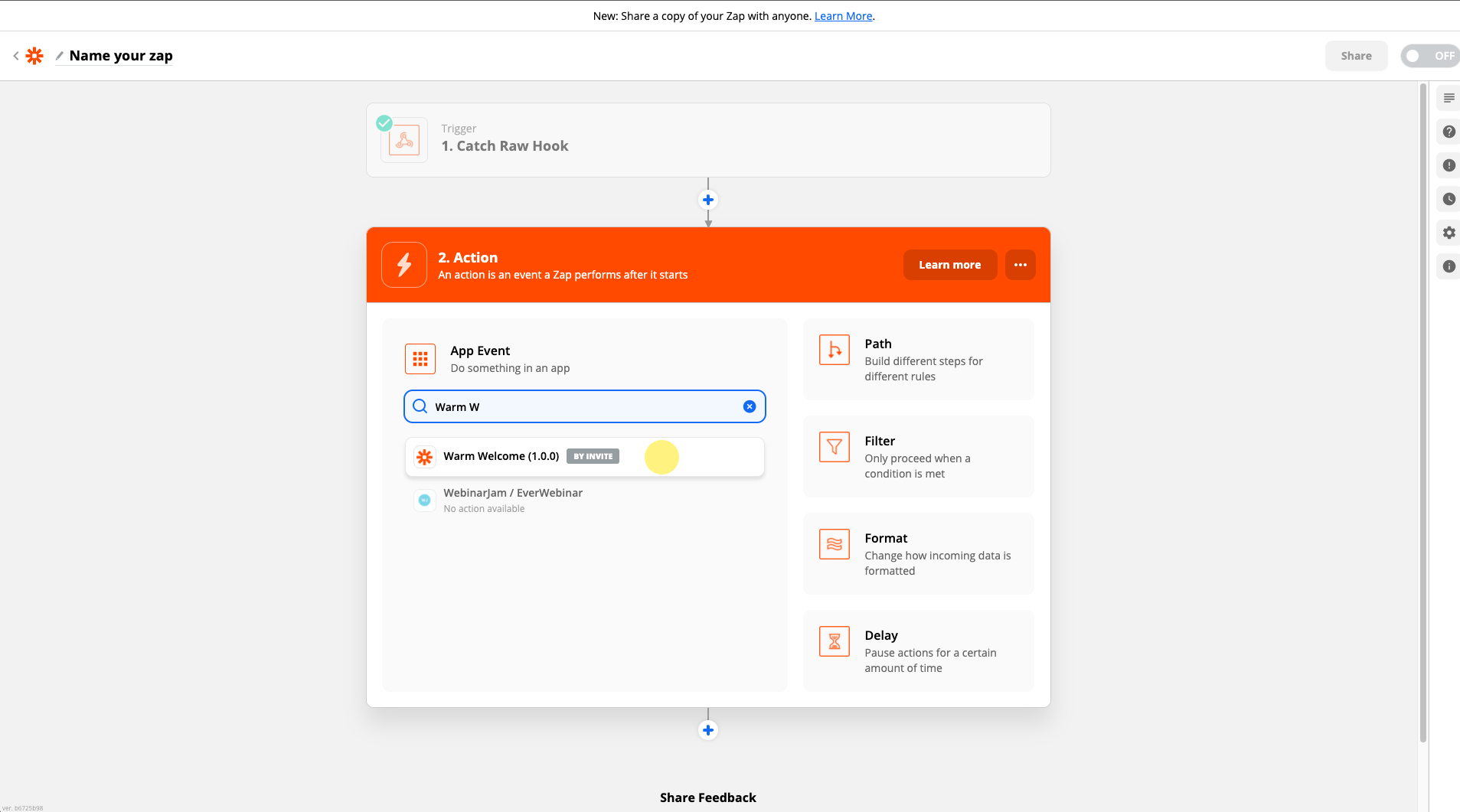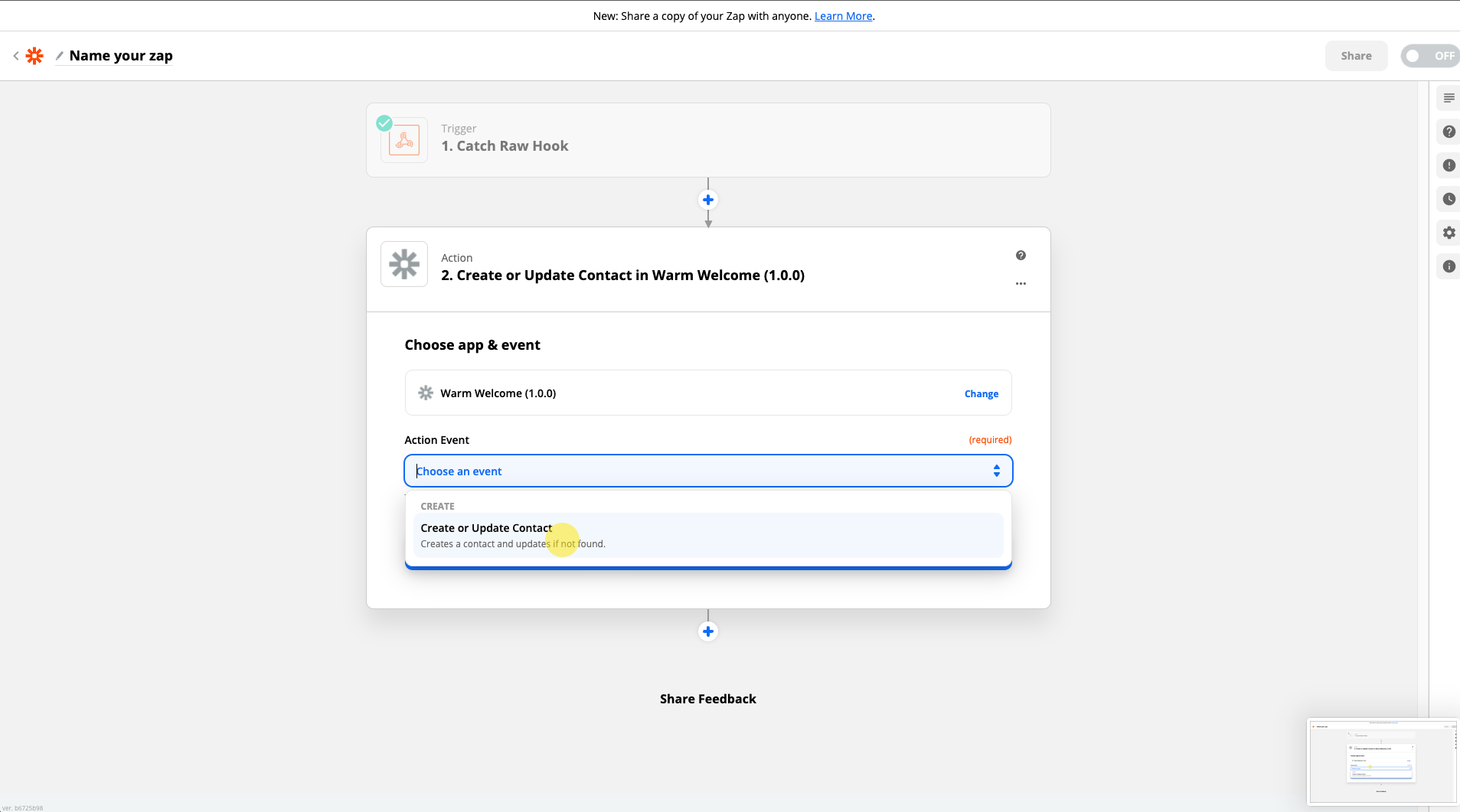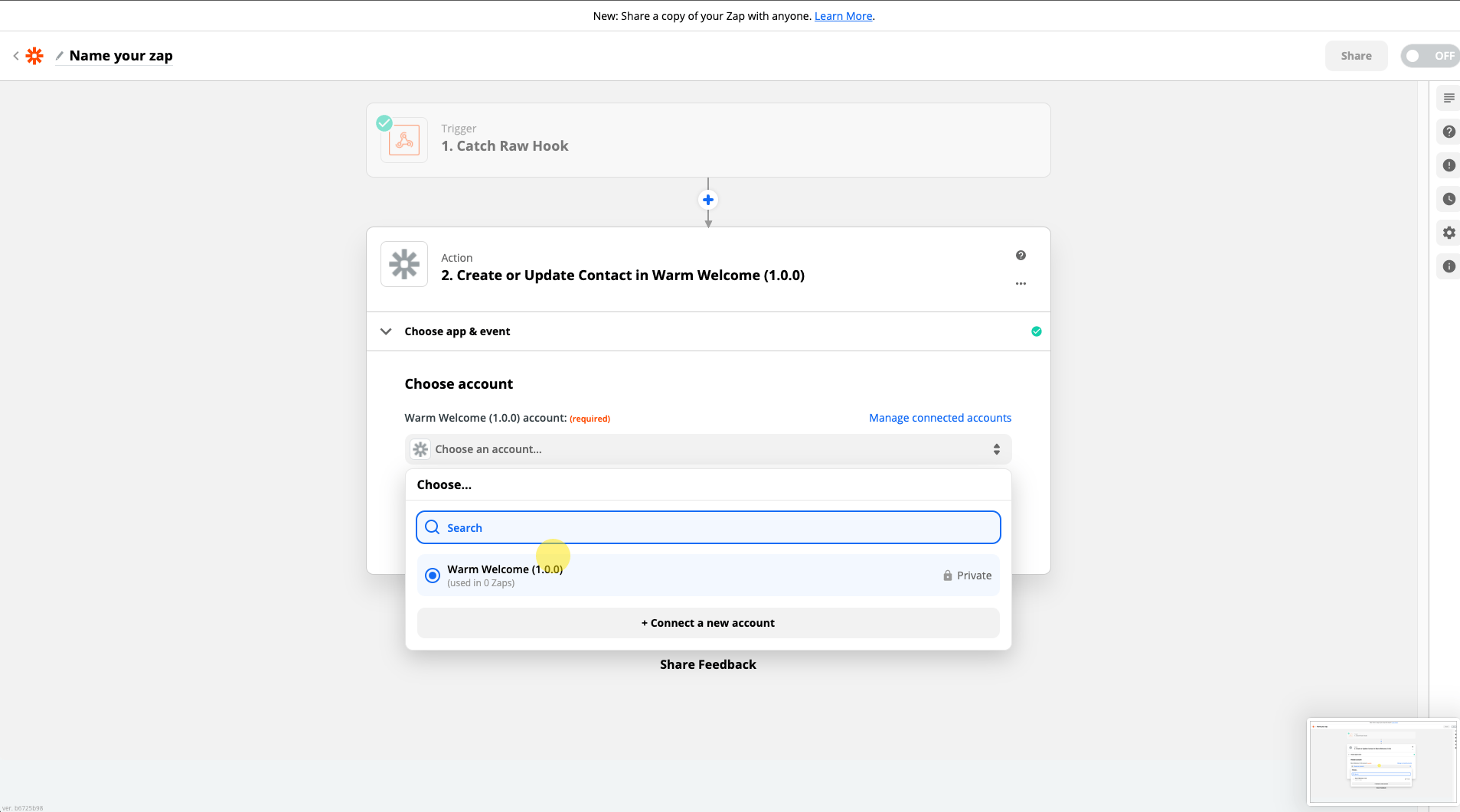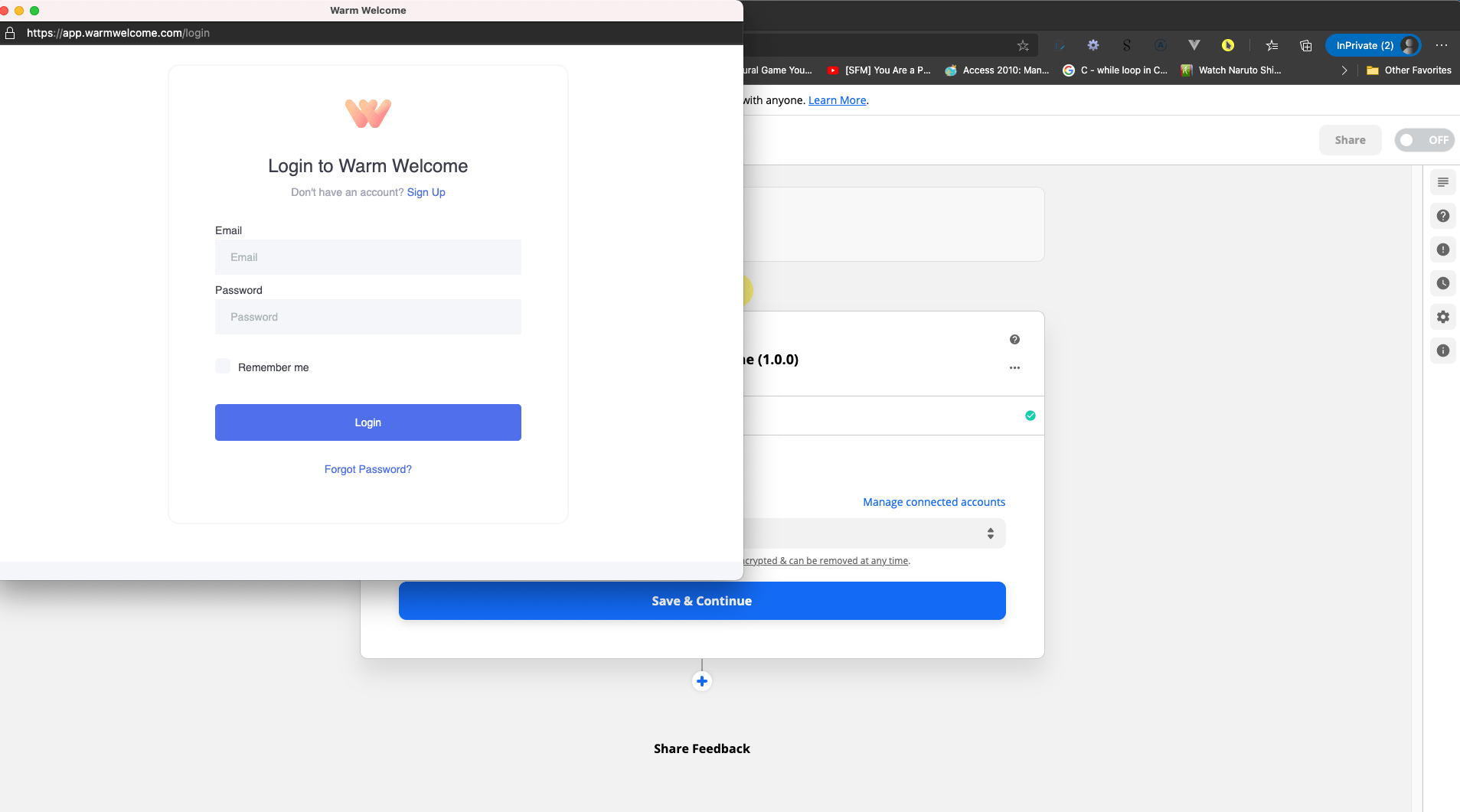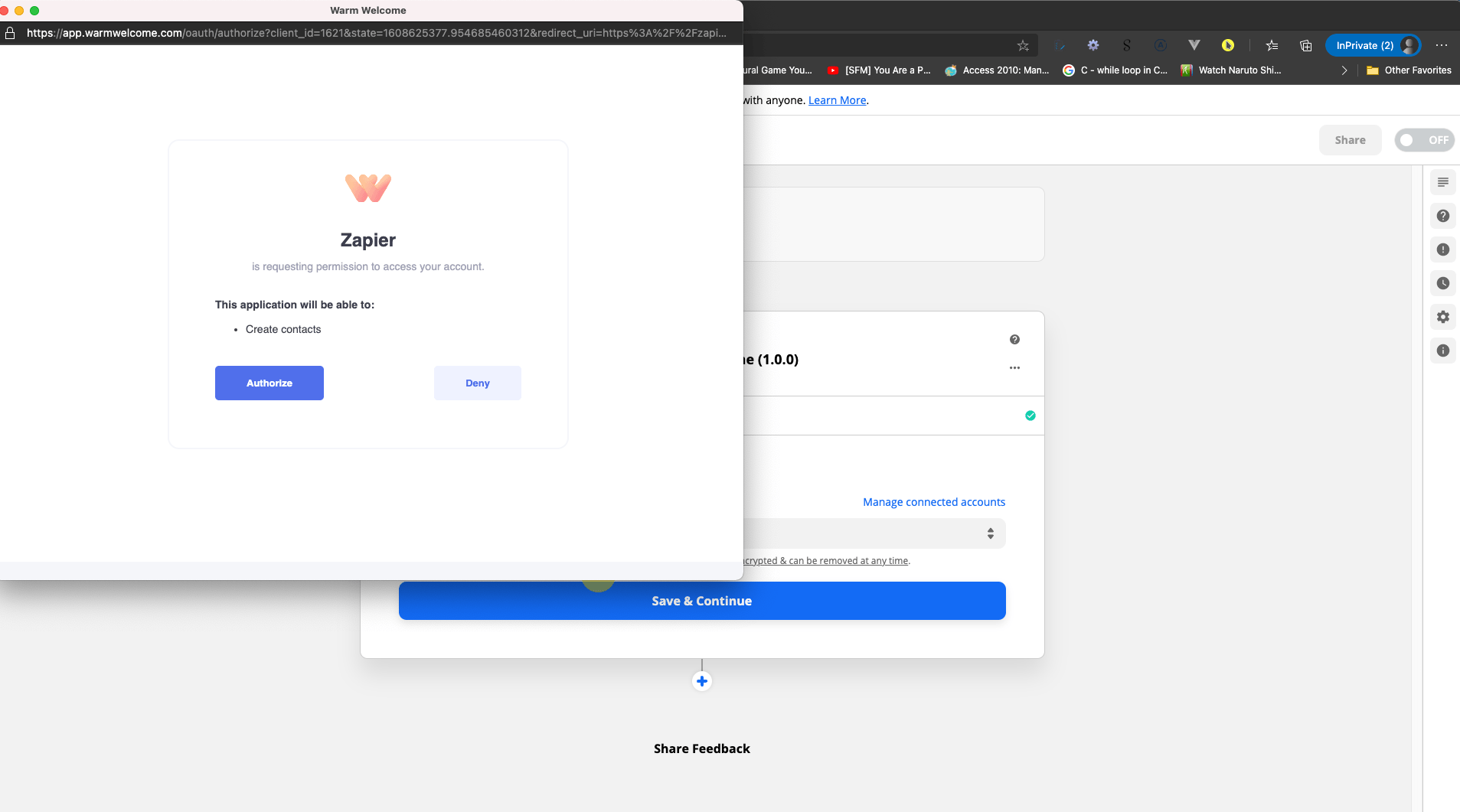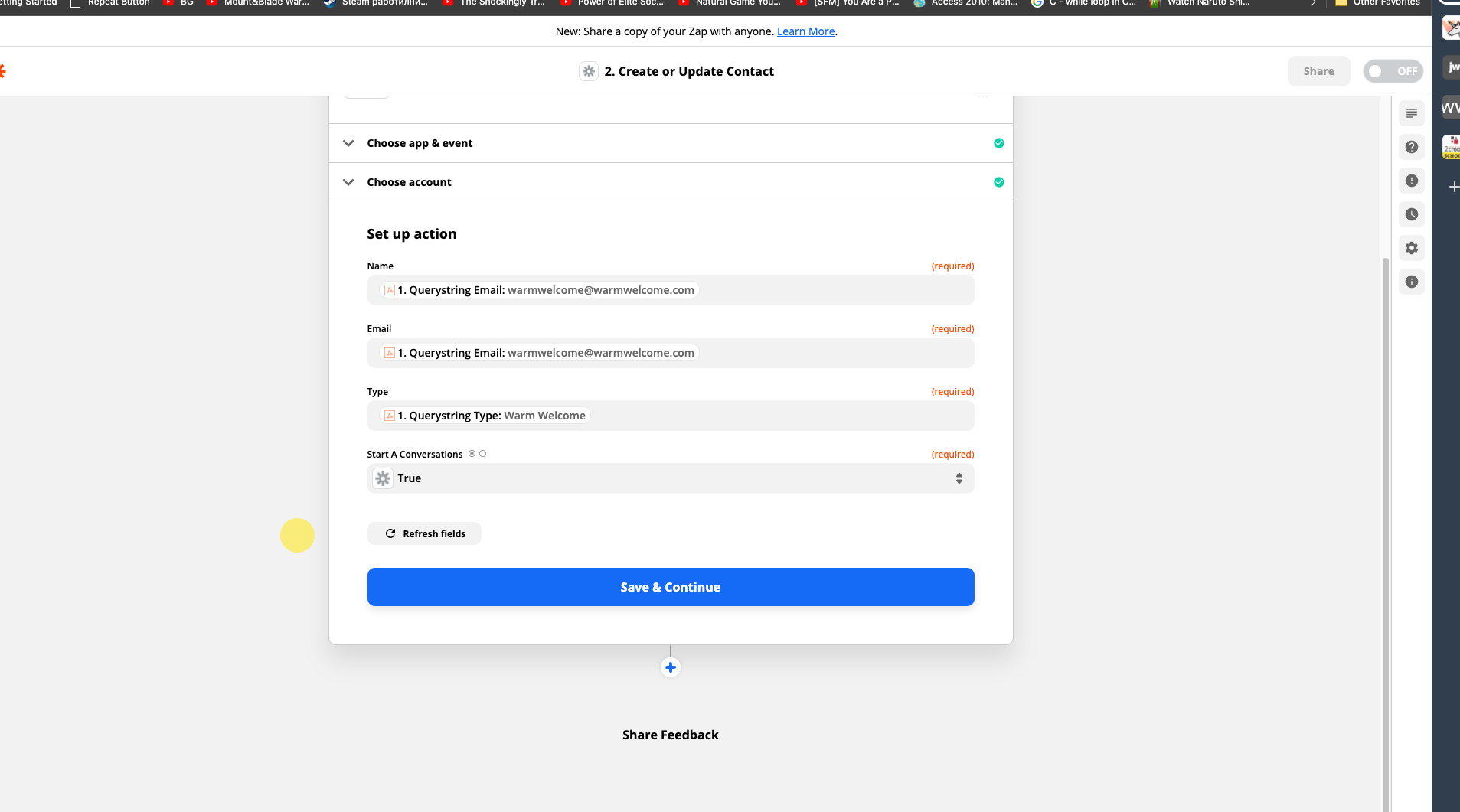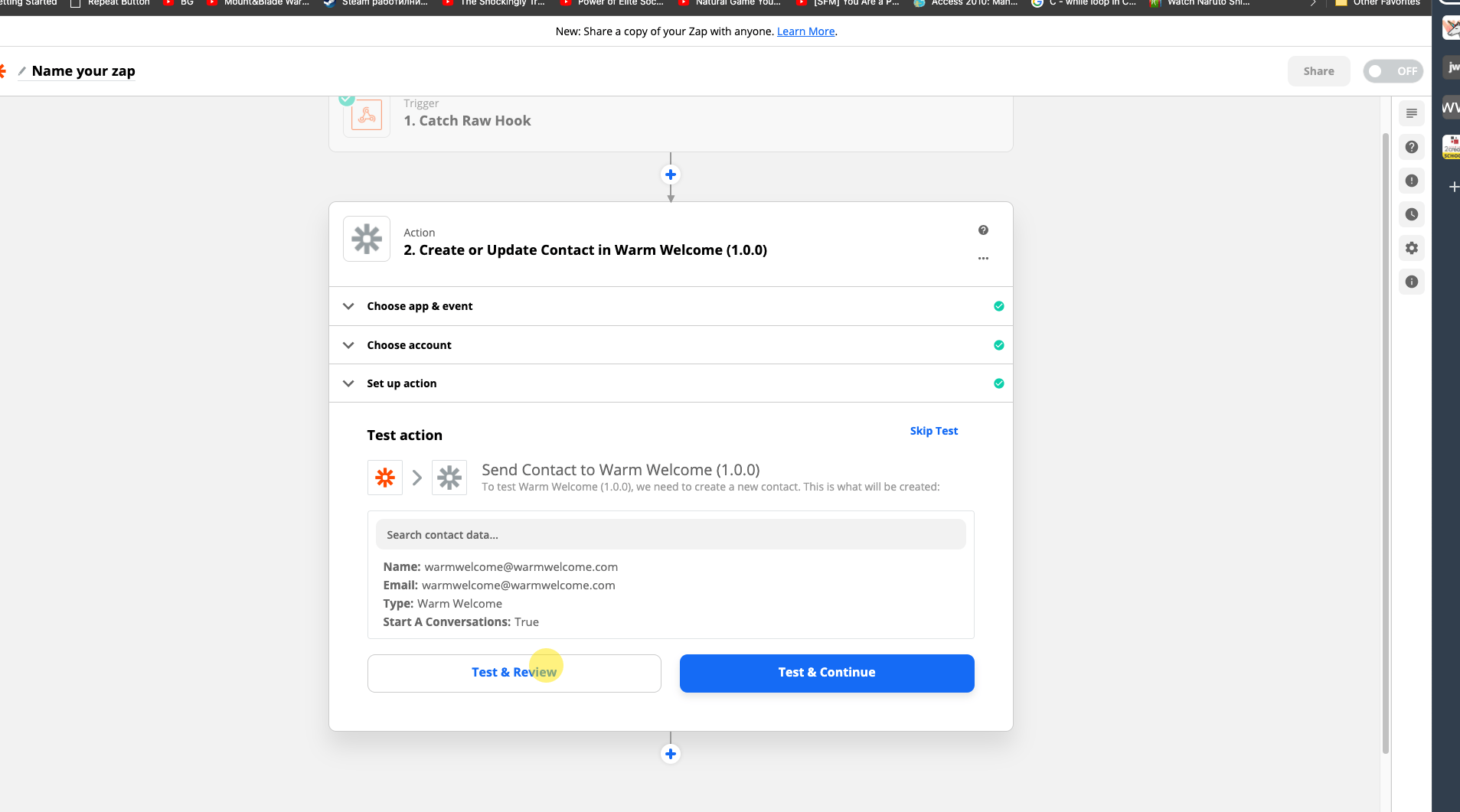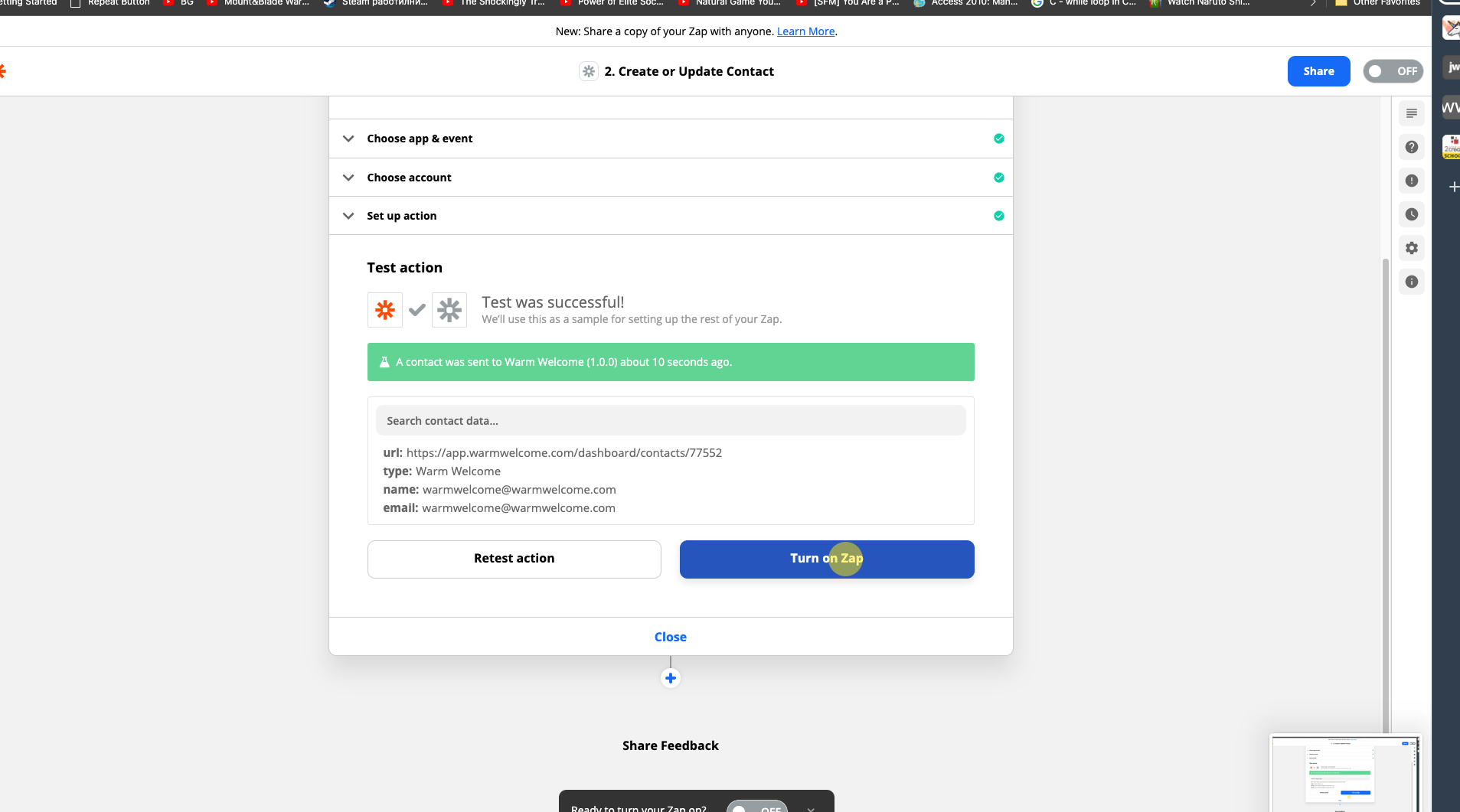How to Integrate with Zapier
Integrating Zapier with Warm Welcome is Easy!!
Step 1 is to create a new Zap
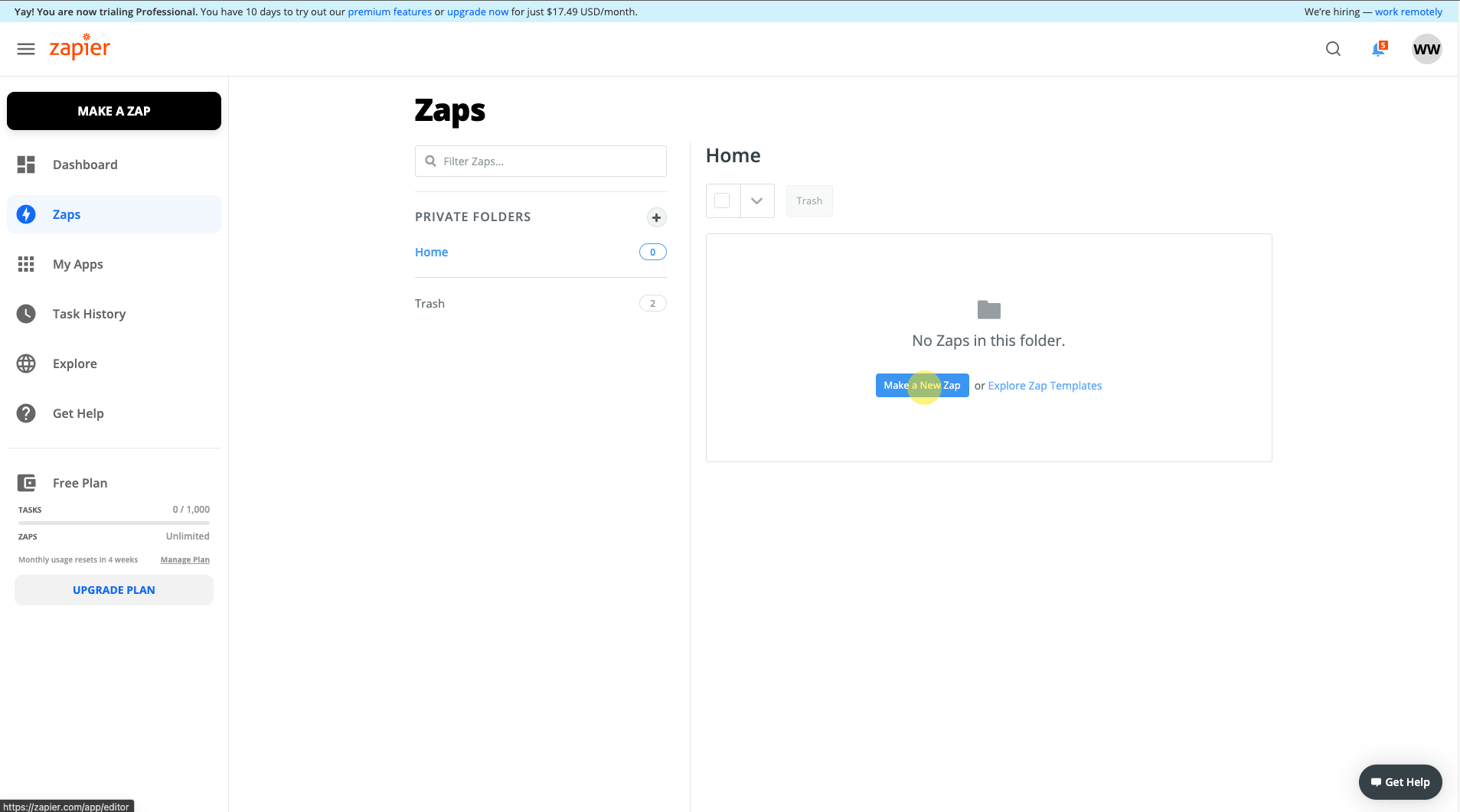
Step 2 is to add the trigger you would like to activate.
Step 3, add out WW action
Step 4, select the action from WW you want to use and then connect your account.
Step 5, set your fields
The email you would like the new contact to have.
___________________________________________________________________________________________________________
___________________________________________________________________________________________________________
___________________________________________________________________________________________________________
Whether a new conversation should be started with the newly created contact.
___________________________________________________________________________________________________________
Step 6, test your integration.
Step 7, enjoy your new integration with Warm Welcome 😊
Have you seen our new Visual Attachments?
Add multiple videos
Add Images
Add .Gifs
Add PDF's
Add Calendly