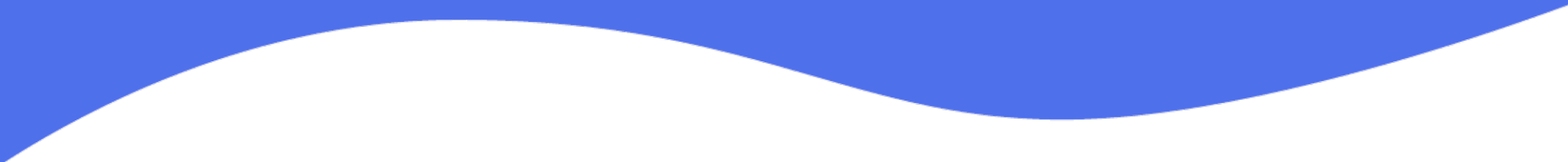Sending from the mobile app.
How to send Video Email and Video SMS from the mobile app
Checkout the walkthrough video above and the quick steps are:
- Open the mobile app
- Click on the blue + button in the bottom right.
- Record your video (or upload one)
- (optional) add text
- (optional) add additional videos to the video playlist
- Add your recipient
- Send away!
Have you seen our new Chrome Extension?
Screen & Camera recording
Gmail Integration
Linkedin Integration
Live Editing