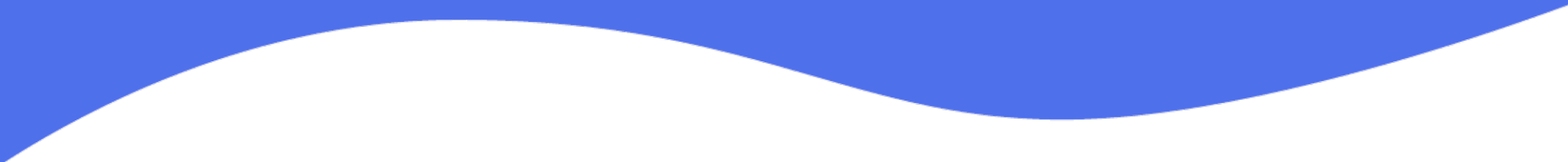Troubleshooting Video Issues

If your video and audio isn't "n-sync" then try these troubleshooting tips below.
If your computer is more than three years old then it may be time for an upgrade and if it's over five years old then you should definitely take it behind the barn and put it to rest.
If you do have a modern computer then there's a few things that can really slooooooooow down your computer's performance. Here's a few common culprits and solutions:
- Having multiple different cameras and microphones plugged in and active. If you do have this setup just make sure other cameras and microphones aren't active on some other program while trying to record.
- Check your CPU. If your computer is already maxed then recording videos is going to lag. Try closing auto-launching apps (Uploaders, Adobe Creative Cloud, Google Cloud, etc…..) - Closing or pausing these can help a lot and your CPU to above 80% idle.
- Chrome plugins. A good way to bypass or test if this is the problem is to open Warm Welcome in an Incognito window.
- WindowServer - this is the Apple utility program that actually displays the graphics from the computer to the monitor. If someone has a 4k monitor and is trying to record a WW video with their browser open fullscreen then it takes a ton of resources. This isn’t an app that can be closed but shrinking the recording window may help because the computer isn’t having to update as many pixels.
- Use the same "source" for audio and video. Sometimes when trying to pull the video from a remote camera and the audio from a different remote microphone the computer isn't able to sync the two sources.
Other tips and tricks:Using Zoom to record (Virtual Background) and then download the video and upload into Warm Welcome.
Using Quicktime to record and then upload to Warm Welcome.
If you're still having trouble, please reach out to our team and we will be happy to assist!
Have you seen our new Visual Attachments?
Add multiple videos
Add Images
Add .Gifs
Add PDF's
Add Calendly