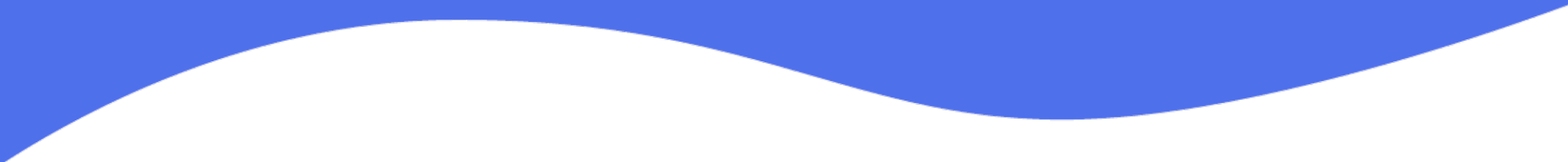Passwords & Pins

If you're wanting to add an additional layer of privacy to your conversations you can now add a "PIN" to each conversation.
You can add a PIN when you're starting the conversation and you can also add a PIN after a conversation is already in action.
When you add or change a pin an email will be sent to to your contact letting them know that a PIN has been added to the conversation.
Have you seen our new Visual Attachments?
Add multiple videos
Add Images
Add .Gifs
Add PDF's
Add Calendly